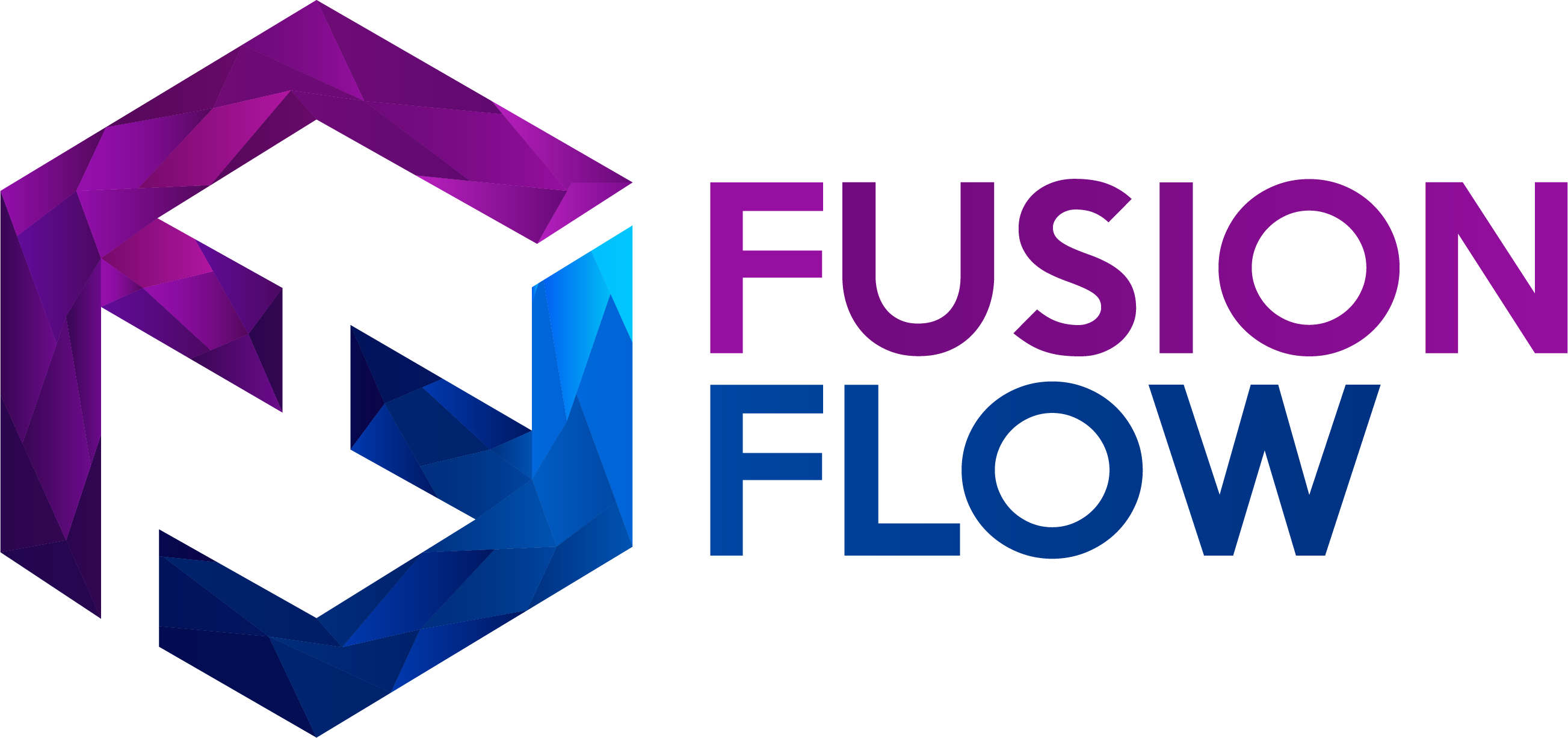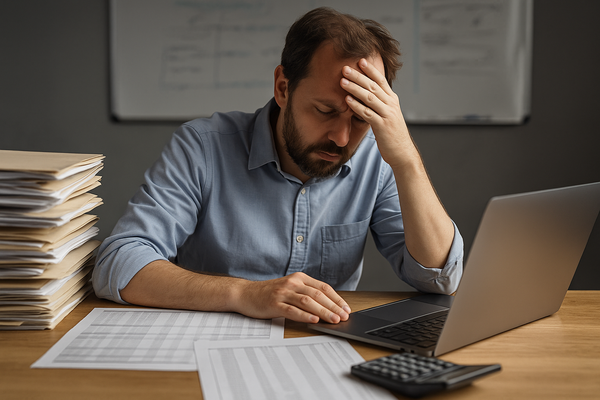Unlocking the Power of Dynamic Chaining and Context-Aware AI with Microsoft Copilot Studio
Dynamic chaining and advanced conversational AI are setting a new standard for ERP systems. Learn how Microsoft’s Copilot Studio enables intelligent routing, context-aware insights, and streamlined workflows to transform business operations.

Artificial intelligence is no longer just about providing answers, but also about orchestrating complex workflows with precision and intelligence. At the Community Summit 2024, an in-depth demonstration of Microsoft Copilot Studio showcased transformative advancements like dynamic chaining and context-aware AI, reshaping how businesses and developers approach conversational interfaces.
What Is Dynamic Chaining, and Why Does It Matter?
Dynamic chaining is a game-changer in AI workflows. Imagine querying your bank for a checking account balance. Without asking for additional inputs, the system automatically retrieves your account number using an API, passes it to another API to fetch the balance, and presents the result seamlessly behind the scenes.
The presenter described it as “the holy grail of conversational AI.” By combining inputs and outputs dynamically, AI systems can bridge gaps in workflows autonomously, enabling businesses to build smarter, more responsive applications without burdensome manual configurations.
Knowledge Routing: A Smarter Approach to Finding Answers
Traditional retrieval-augmented generation (RAG) patterns often fell short by treating knowledge sources as secondary. Microsoft's advancements now treat knowledge equally with programmed topics and actions.
Instead of pointing users to vague repositories like, “Check the library,” the AI delivers precise results: “The answer is in this book, on this page, in this paragraph.” This precision eliminates the noise, enhances user satisfaction, and minimizes the risk of hallucinations in AI outputs.
“The difference is like searching a library versus being directed to the exact page and paragraph where your answer lies,” the speaker explained.
Practical Applications: Bringing AI to Life
1. Dynamic Use Cases
A compelling demo illustrated a real-world scenario:
- Query: “What is the address of Microsoft HQ, and what’s the weather there?”
- AI Workflow: The system retrieved the address using a knowledge source, then dynamically fed that data into a weather API to deliver the weather conditions in real-time.
This showcases how AI can handle multi-step processes without user intervention, opening doors for businesses to automate intricate workflows, from supply chain logistics to HR onboarding.
2. Enhanced Context Awareness
One of the standout features of Copilot Studio is its ability to maintain conversational context. For instance:
- If you ask about your department’s location, the AI remembers the city and provides relevant follow-ups like the weather there, without requiring repeated inputs.
This level of context-aware interaction streamlines user experiences and reduces friction in complex workflows.
Building Smarter Topics with Inputs and Outputs
Microsoft Copilot Studio’s topics now support dynamic inputs and outputs, making custom logic creation more powerful:
- Example: A ServiceNow integration demonstrated how a ticket number input is validated, processed, and used to fetch ticket details from a database, with follow-up questions supported seamlessly.
- Real Impact: Businesses can build workflows where users initiate actions, like creating purchase orders, and the AI auto-fills inputs and validates outputs, reducing manual errors.
What’s Next? On-Plan Completion Triggers
One of the newest features unveiled was the on-plan completion trigger:
- How It Works: After completing a planned sequence, the system can automatically execute follow-up actions, such as collecting user feedback or escalating tasks.
- Impact: Businesses gain deeper insights into user satisfaction while automating next steps, ensuring a cohesive end-to-end experience.
Why These Advancements Matter for Your Business
The capabilities demonstrated during the session underline the transformative potential of AI for enterprises:
- Smarter Workflows: Dynamic chaining and contextual awareness mean fewer manual interventions and better efficiency.
- Precision Knowledge Retrieval: No more vague answers; users get actionable insights tailored to their needs.
- Enhanced Automation: Features like on-plan completion streamline complex processes and ensure tasks are completed seamlessly.
Ready to Transform Your Business with AI?
Microsoft Copilot Studio is pushing the boundaries of what’s possible in conversational AI, turning complex processes into intuitive, intelligent workflows. At Fusion Flow Software, we specialize in bringing these cutting-edge capabilities to life for businesses in diverse industries.
How could dynamic chaining and context-aware AI enhance your operations? Let’s talk about building the future, today.