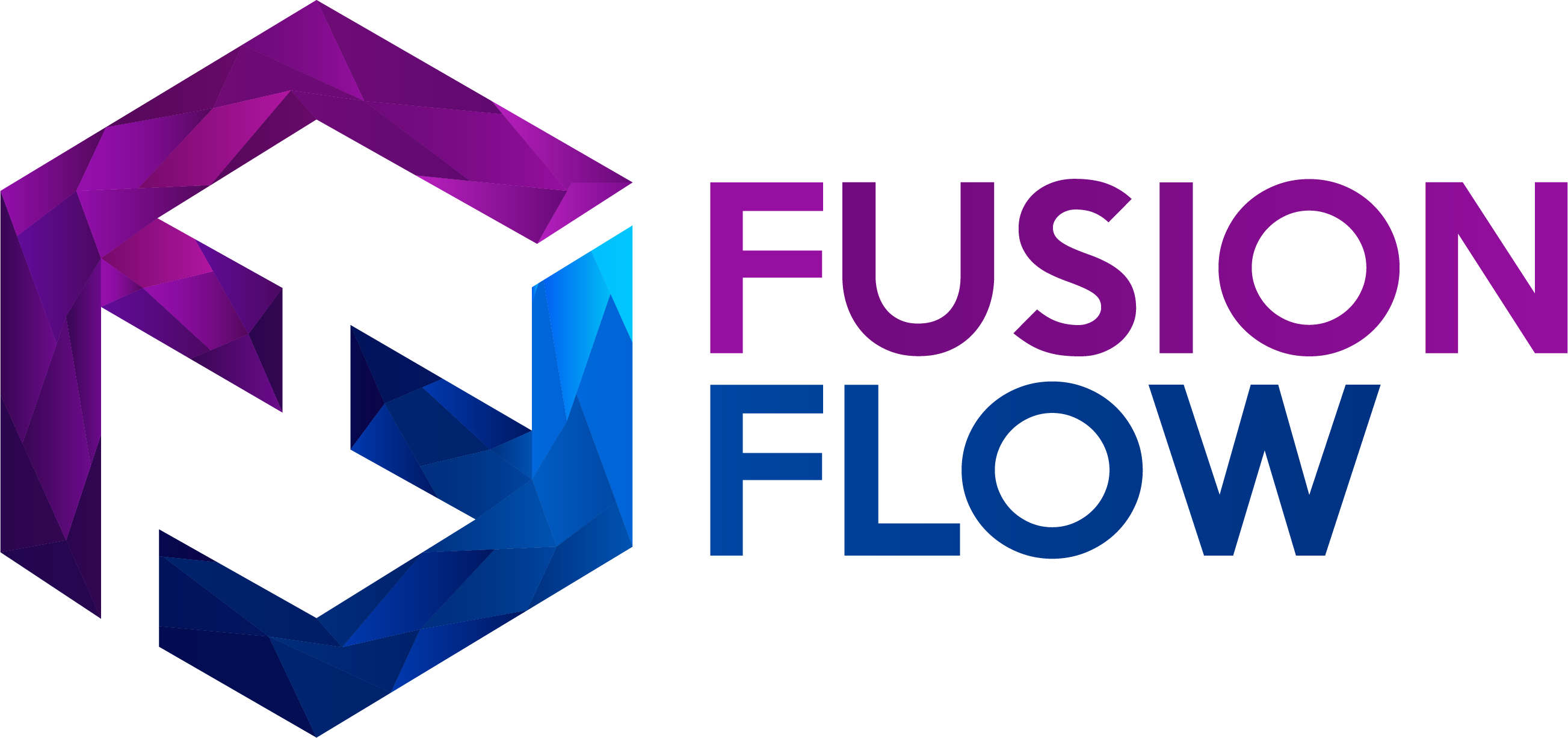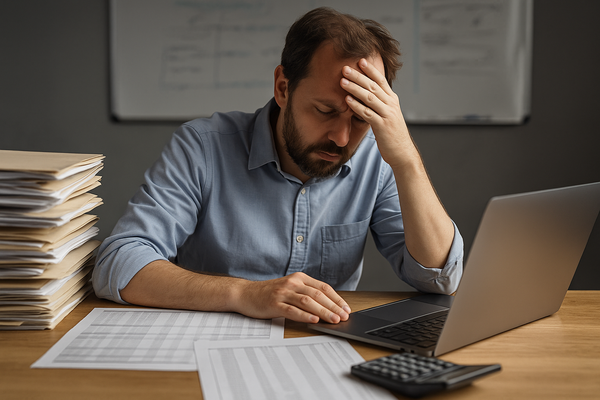The Business Case for Archiving in Microsoft Dynamics: Reducing Costs and Enhancing Efficiency
Learn how effective archiving in Microsoft Dynamics can cut storage costs, boost system performance, and ensure compliance. Discover practical strategies, real-world examples, and insights on leveraging tools like Dataverse and UDEs to streamline enterprise data management.

Archiving in Microsoft Dynamics environments like Dynamics 365 Finance and Operations (F&O) has become essential for enterprise-scale data management. However, it's not just about storage savings. Effective archiving strategies can enhance system performance, improve compliance, and optimize costs. Below, we unpack key insights from a recent Community Summit 2024 technical discussion on this topic, tailored for enterprise decision-makers.
1. Why Archiving Matters for Enterprises
Managing large datasets in enterprise systems is costly and impacts performance. Microsoft’s archiving features, such as Dataverse-managed environments and advanced cleanup routines, address this by:
- Reducing storage costs: Archived data is stored in compressed formats, cutting costs significantly.
- Improving system performance: Removing historical data reduces query times and enhances user experience.
- Ensuring compliance: Archived data remains accessible for audits and reporting, critical for industries with strict regulatory requirements.
"Storage is good because reducing storage also improves performance... If I clean up 100 million rows on the third table, the session will be much better, and we’ll save on performance."
Example: One enterprise reduced a 300GB database by 50% after implementing batch job cleanup and archiving, saving thousands in storage costs annually.
2. Optimizing Storage with Unified Data Environments (UDEs)
A Unified Data Environment (UDE) consolidates data from multiple systems, ensuring efficiency. However, initial setups consume storage even before data is added.
Key Improvement Needed: Microsoft should consider a "pay-as-you-use" model, where customers pay only for transactional data rather than baseline storage.
What’s Changing:
- Microsoft now provides additional storage capacity tied to licensing. For example, Dynamics Finance licenses have doubled storage allocations from 2GB to 4GB.
- Archiving features can further reduce storage needs, freeing up space for essential operations.
"When you buy just one Dynamics Finance license, they used to give 2GB, now it’s 4GB. Without doing anything, customers increased their global storage capacity because Microsoft improved their licensing."
Takeaway: Enterprises managing multiple environments should leverage advanced copy tools in UDEs to avoid duplicating unnecessary data, especially for development or testing.
3. The Hidden Costs of Inaction
Failing to implement archiving or cleanup routines can lead to inflated costs and system inefficiencies.
- Batch Jobs as a Culprit: Without cleanup, batch jobs alone can consume hundreds of gigabytes. For one client, 100GB of their 250GB storage was due to uncleaned batch job data.
- Missed Opportunities: Unarchived data strains performance, slows operations, and increases the risk of system disruptions.
"One customer had 250GB of global storage, and batch jobs alone consumed 100GB. Simply cleaning up batch jobs reduced storage by half."
Proactive Steps:
- Automate cleanup routines to handle common storage drains like batch jobs, inventory logs, and historical transaction data.
- Use PowerShell scripts to schedule and monitor archiving jobs, ensuring consistency.
4. Customization and ISV Considerations
Custom fields and ISV (Independent Software Vendor) solutions complicate archiving. For example, sales tables extended by ISVs require additional development to ensure custom fields are included in archiving jobs.
Solution:
Work with your implementation partner or ISV to extend archiving scripts and ensure all critical data fields are managed properly. This prevents gaps in compliance and reporting.
"If you’ve installed an ISV that added fields on some tables, you need to extend your code to ensure these fields are archived too. Some ISVs might help, but in many cases, this work will fall on your team."
Use Case: A retailer using an ISV for demand forecasting customized its archiving solution to include ISV-specific fields, maintaining compliance while reducing database size.
5. Bridging the Gap with Dataverse
Dataverse supports efficient archiving by moving data to managed environments like Microsoft’s Data Lake. This ensures:
- Seamless accessibility: Archived data remains available for reporting and audits without burdening the core system.
- Integration with BI tools: Power BI and Microsoft Fabric enable businesses to visualize and analyze archived data alongside active datasets.
Pro Tip: Use Dataverse’s custom retention policies to meet specific audit or operational requirements, such as retaining financial data for seven years.
"Dataverse isn’t just a database. It includes a managed data lake and services like Cosmos DB. This allows archived data to stay accessible, even outside the database."
6. Practical Advice for Decision-Makers
Adopting archiving strategies is not without challenges, but the benefits outweigh the costs. Here's how to approach it effectively:
- Start Small: Pilot archiving in a non-critical environment to measure benefits and identify gaps.
- Engage Stakeholders: Involve IT, compliance teams, and partners early in the planning process.
- Leverage Tools: Use Microsoft’s built-in features like PowerShell automation and retention policy management for streamlined implementation.
- Plan for Integration: Ensure downstream systems relying on active data are adjusted to work with archived datasets.
Real-World Impact
One manufacturing company, managing over 1TB of operational data, implemented Microsoft’s archiving and cleanup tools. After automating retention policies and customizing scripts for their ISV fields, they:
- Reduced active storage needs by 50%, saving $40,000 annually.
- Enhanced system performance, cutting average query times by 30%.
- Maintained full compliance with industry regulations, ensuring audit readiness.
Closing Thoughts
Archiving isn’t just a technical process. It’s a strategic necessity for enterprises managing growing datasets. By leveraging tools like Dataverse, Power BI, and UDEs, businesses can achieve significant cost savings, performance improvements, and compliance readiness.
Want to learn how Fusion Flow can help streamline your archiving and data management processes? Contact us today to discuss tailored solutions for your enterprise.