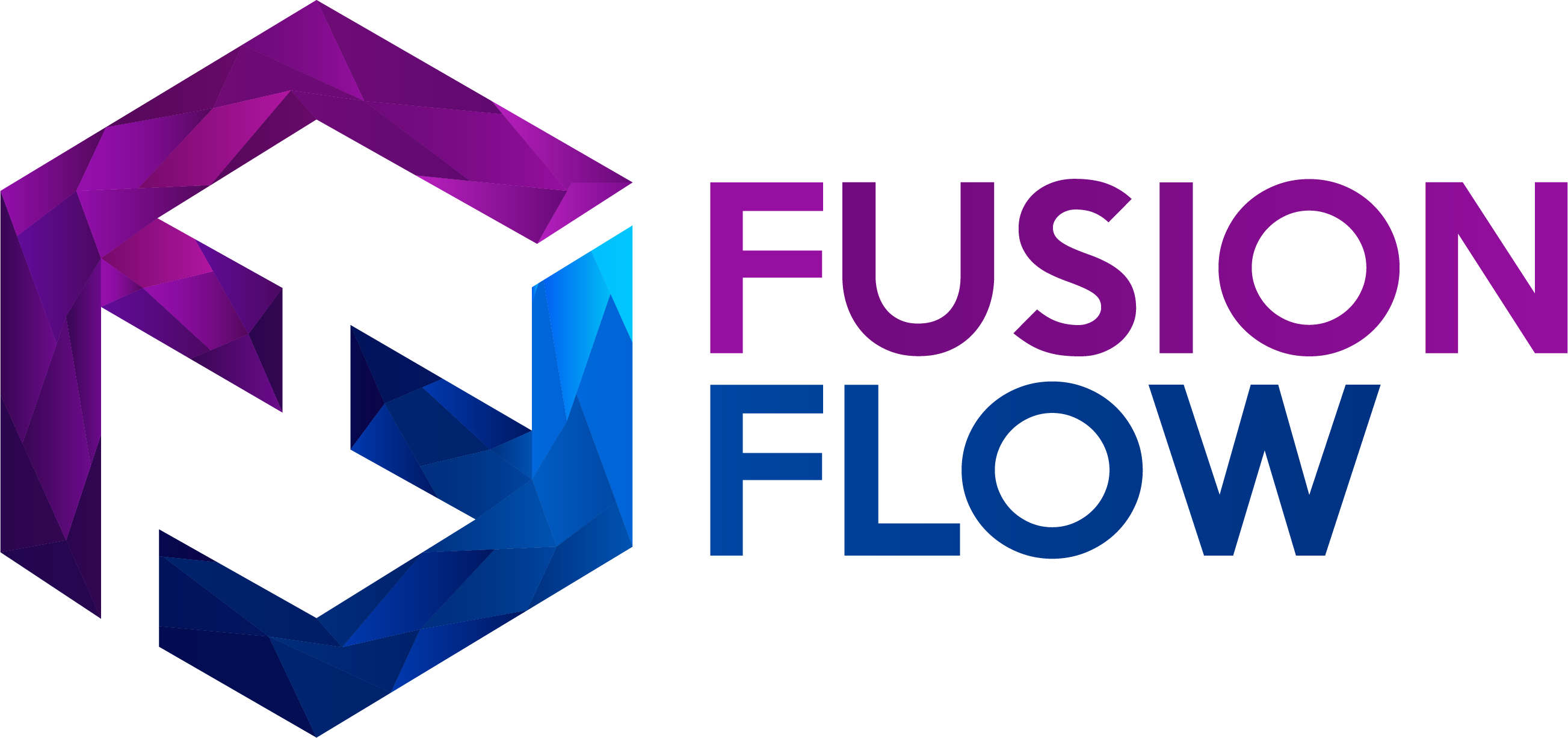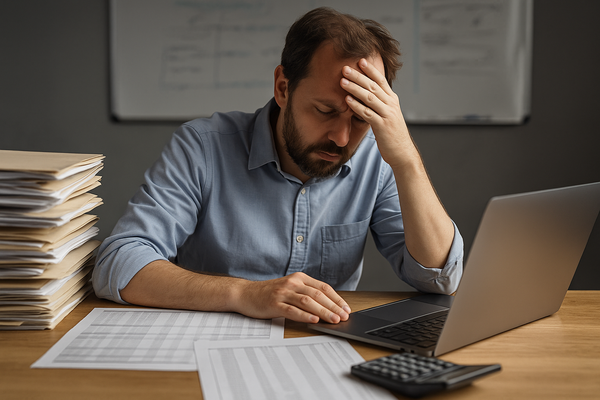Smarter Accounts Payable Processes with Dynamics 365 and Copilot
Microsoft Dynamics 365 and Copilot are revolutionizing AP processes with smarter, faster, and more efficient automation. From OCR-powered invoice capture to end-to-end workflows, these tools free teams from manual tasks and deliver actionable insights in real time.

At the 2024 Community Summit North America, I watched a product demonstration and training session on how Microsoft Dynamics 365, paired with Copilot and the Invoice Capture App, is transforming accounts payable (AP) processes. Below, I’ll unpack the highlights from this session and explore how these tools are making AP automation smarter, faster, and more effective.
From Invoice Receipt to Posting: The Vision of Full Automation
The presenter introduced the session with a bold promise, “You can go from receiving an invoice to processing it inside Dynamics 365 - basically without doing anything, just automated.”
This vision encapsulates the potential of AP automation: eliminating tedious manual tasks while maintaining control and accuracy. By leveraging OCR (Optical Character Recognition) technology and Copilot’s learning capabilities, Dynamics 365 can identify, process, and validate invoices, freeing AP teams to focus on higher-value activities.
Smart Learning with Copilot
One standout feature of the Invoice Capture App is its integration with Microsoft’s Copilot.
The presenter emphasized the tool’s ability to learn over time: “At the beginning, we will have to do several reviews, but eventually, the model will learn. The idea is that with time, you will have to do fewer reviews each time.”
This learning capability is game-changing. As the model becomes more accurate, businesses can trust it to handle increasingly complex tasks with minimal human intervention, boosting both efficiency and confidence.
Key Decisions in Configuration: Tailoring Automation to Your Needs
A significant portion of the session focused on the configurability of the Invoice Capture App. The presenter walked attendees through key setup decisions:
- Synchronizing Vendors and Legal Entities: Users can tailor automation to specific vendors or legal entities, ensuring that only relevant data is processed.
- Handling Attachments: A critical decision involves whether to store attachments in Dynamics 365’s limited blob storage or in a scalable cloud solution like Azure Data Lake.
“In the long term, it’s going to be a problem,” the presenter cautioned, urging users to think proactively about storage solutions.
- Invoice Types: Businesses can automate three invoice types: Purchase Order (PO) invoices, header-only invoices, and cost invoices - each with customizable workflows.
End-to-End Automation: The Batch Jobs That Do the Heavy Lifting
One of the session’s most exciting takeaways was the detailed explanation of batch jobs that drive automation in Dynamics 365. From submitting vendor invoices to workflows to validating and posting them, these jobs ensure seamless processing with minimal user intervention.
As the presenter noted, “At this point, the user didn’t do anything.”
Real-Time Analytics and Visibility
The Invoice Capture App offers robust dashboards and reporting capabilities.
“You can have different kinds of reports - by vendor, by week, or by data type,” the presenter explained.
This transparency ensures that AP teams can monitor processes, identify errors, and gain actionable insights in real time.
Solving Challenges with Practical Tips
The presenter shared practical advice for overcoming common challenges in AP automation:
- Addressing Stuck Invoices: He highlighted a known issue where invoices can get stuck in the processing stage. Microsoft provides tools to resolve this, including a downloadable PowerApps solution and enabling specific settings via support tickets.
- Handling Unsupported Formats: For invoices in unsupported formats like Word documents, the presenter suggested using Power Automate to convert them into PDFs before sending them to the Invoice Capture App.
Fascinating Use Cases and Copilot’s Power
One particularly compelling example demonstrated Copilot’s learning in action.
“In one instance, the vendor account was identified even though only one of the required keywords was present. Over time, Copilot had learned to associate the example with the correct account.”
Innovative Storage Solutions: Leveraging Azure Data Lake
Storage constraints in Dynamics 365’s default setup can become a bottleneck. To address this, the presenter showcased how Azure Synapse and Data Lake integration can provide a scalable solution for storing invoice attachments.
“In the long term, this solves the problem of limited storage,” he noted.
Looking Ahead: What’s Next for AP Automation?
While Dynamics 365’s Invoice Capture App is already robust, there’s room for growth. During the Q&A, a participant raised an intriguing idea: Could Copilot also match invoices to proof of delivery or non-PO services? While this functionality isn’t yet available, the concept underscores the immense potential for further automation and integration.
Final Thoughts: The Future of AP Automation
Dynamics 365, combined with the power of Copilot, is revolutionizing AP processes. From OCR-powered invoice capture to end-to-end automation and smart learning, the tools discussed by the presenter offer a glimpse into the future of enterprise efficiency. For businesses looking to streamline workflows, reduce errors, and empower their AP teams, the time to explore these technologies is now.
This session wasn’t just a demonstration of technology but a masterclass in what’s possible when innovation meets practicality.
As the presenter aptly put it, “This is where the magic happens.”
Ready to make magic happen? Contact Fusion Flow Software to discover how AI can redefine your business.