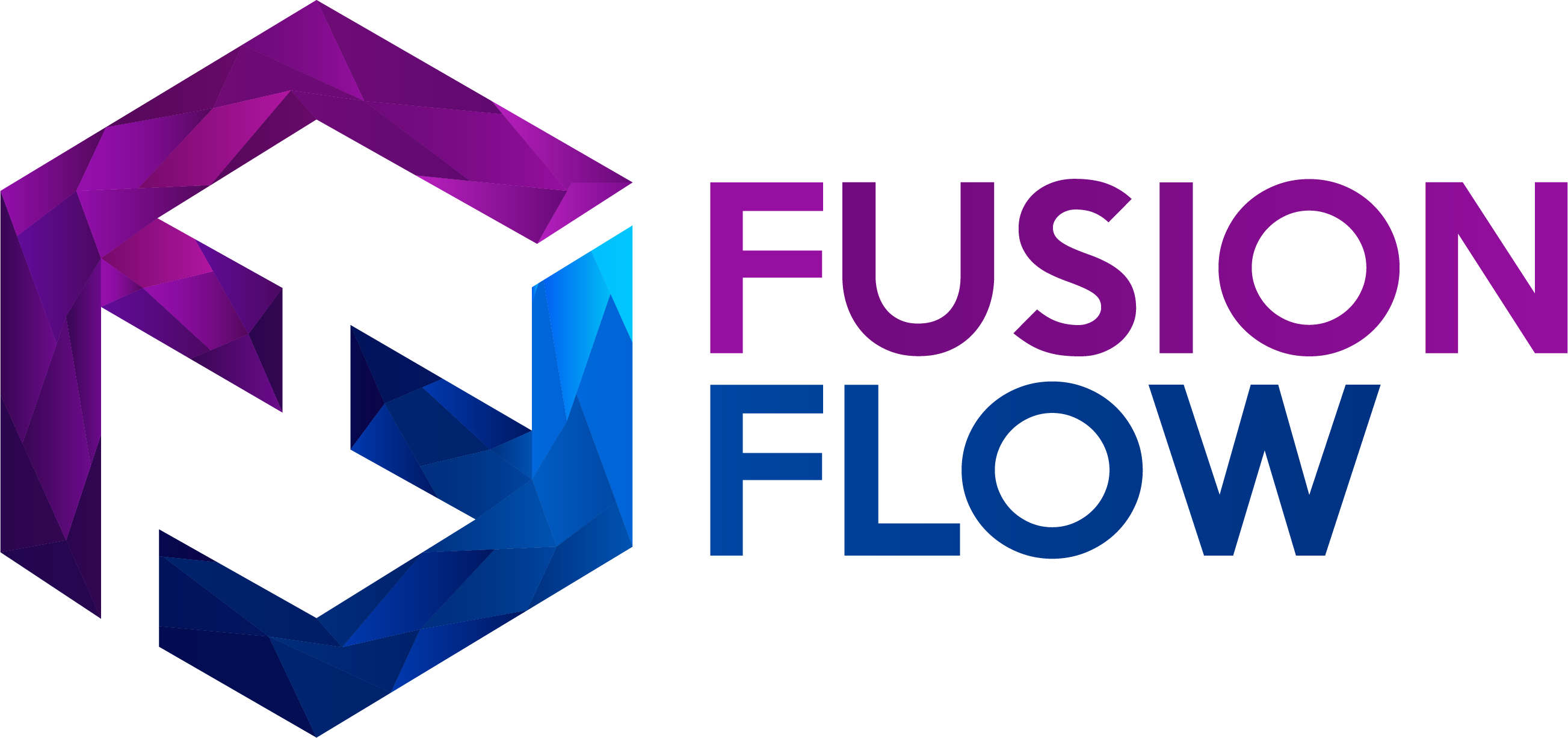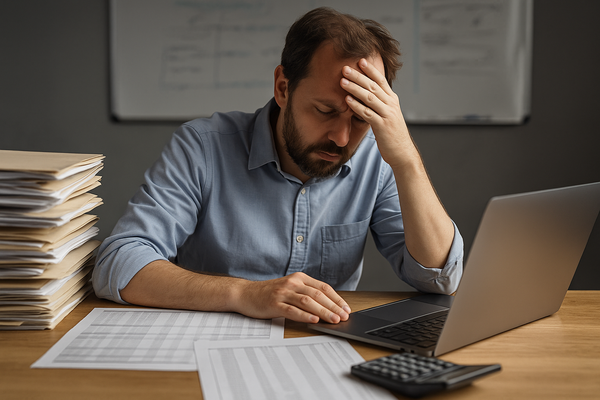How Azure OpenAI Studio Powers Next-Gen Enterprise Applications
Azure OpenAI Studio is reshaping enterprise AI with tools for building secure, scalable applications. Learn how businesses are using GPT and DALL-E for practical tasks, from customer service to predictive analytics, while prioritizing security and responsible AI practices.

Azure OpenAI Studio is redefining how businesses leverage AI. It offers a versatile platform for deploying and integrating generative AI models like GPT and DALL-E within enterprise ecosystems such as Dynamics 365. At the Community Summit 2024, a technical session illuminated the nuances of using this platform to create tailored AI solutions. Here’s a deeper dive into the key takeaways and how they can apply to your organization.
1. Demystifying the Microsoft AI Ecosystem
Understanding the Microsoft AI landscape is crucial for choosing the right tools for your needs. The session clarified the distinctions between Copilot, Azure AI Studio, and Azure OpenAI Studio:
- Copilot: Focuses on enhancing productivity through prebuilt solutions like email drafting and workflow automation. It’s user-friendly, requiring little to no technical expertise.
- Azure AI Studio: Offers tools for developing and customizing AI solutions, such as natural language processing and image recognition.
- Azure OpenAI Studio: Allows businesses to deploy and tailor OpenAI models like GPT and DALL-E, emphasizing enterprise-grade security and scalability.
“They all run in Azure, but they are different... It’s important to understand the difference, otherwise, you’d do the same thing I did—wondering where my model went.”
This breakdown helps developers and decision-makers better align these tools with their operational goals.
2. Why Azure OpenAI Studio Excels in Security
Data privacy and security are top concerns for enterprises integrating AI. Azure OpenAI Studio addresses these concerns with robust features:
- Role-Based Access: Ensures only authorized users can interact with sensitive data.
- Localized Data Control: Unlike public AI models, data inputs and outputs remain within your Azure subscription.
- Regulatory Compliance: Azure meets stringent industry requirements, making it ideal for sectors like finance, healthcare, and government.
“The request I sent to my model resided within my own Azure environment—it didn’t go to a public server. That was one of my biggest concerns.”
By combining Azure's security framework with OpenAI's generative capabilities, businesses can confidently deploy AI without compromising data integrity.
3. Building Applications: A Practical Demonstration
The session’s live demonstration provided a step-by-step guide on creating a custom app using Azure OpenAI Studio and Dynamics 365:
- Setup: Deploy a GPT model in Azure OpenAI Studio.
- Integration: Use REST APIs to connect the model to a C# application.
- Functionality: The app processed user prompts from Dynamics 365, sent them to the AI model, and displayed the results, such as generating product images with DALL-E.
“The app will simply show how we can communicate between the models and the application using JSON and REST APIs.”
This practical use case illustrated how AI can streamline processes like customer support, marketing, and inventory management. For instance, a retail business could use a similar app to generate personalized product descriptions or visual content for marketing campaigns, significantly reducing the workload on creative teams.
4. Embracing Responsible AI
As AI becomes more embedded in business operations, responsible development is essential. Microsoft emphasizes principles such as:
- Fairness: Reducing bias in AI-generated outputs.
- Transparency: Clear explanations of how AI makes decisions.
- Accountability: Regular audits to ensure ethical use.
“Developers must ensure that AI systems are fair, transparent, and accountable… Responsible AI is not just a guideline—it’s essential.”
The session highlighted how Azure’s built-in features help enforce these principles, making it easier for businesses to adopt ethical AI practices without additional development overhead.
5. What This Means for Enterprises
Azure OpenAI Studio unlocks several benefits for organizations:
- Customizability: Tailor models to address specific challenges, from customer service to predictive analytics.
- Integration: Seamlessly connect AI capabilities with existing enterprise systems like Dynamics 365.
- Efficiency: Automate repetitive tasks and improve decision-making with AI-driven insights.
“Azure OpenAI Studio is like a tool in a larger toolbox—it won’t solve everything, but it’s perfect for specific scenarios.”
For businesses already using Microsoft’s ecosystem, these tools provide a natural extension to existing workflows, driving innovation without disrupting operations.
6. Common Questions Clarified
The session also addressed frequently asked questions about Azure OpenAI Studio. Here are some highlights:
- What is the difference between simple and generative AI? Simple AI processes inputs to make predefined decisions, whereas generative AI, like GPT and DALL-E, creates new content (e.g., text, images) based on prompts.
- How does Azure OpenAI Studio benefit non-technical users? The platform supports low-code integration, enabling users to deploy AI without extensive programming knowledge. It bridges the gap for business professionals who want AI-driven solutions without relying heavily on IT.
- Which industries can benefit the most? From retail and healthcare to manufacturing and finance, industries can use AI for content creation, predictive analytics, or process automation, enhancing efficiency and decision-making.
“It’s not about whether AI can do everything—it’s about identifying specific tasks where AI adds real value.”
Are you ready to explore how Azure OpenAI Studio can transform your business? Contact Fusion Flow Software to design AI solutions tailored to your needs, ensuring security, efficiency, and innovation.