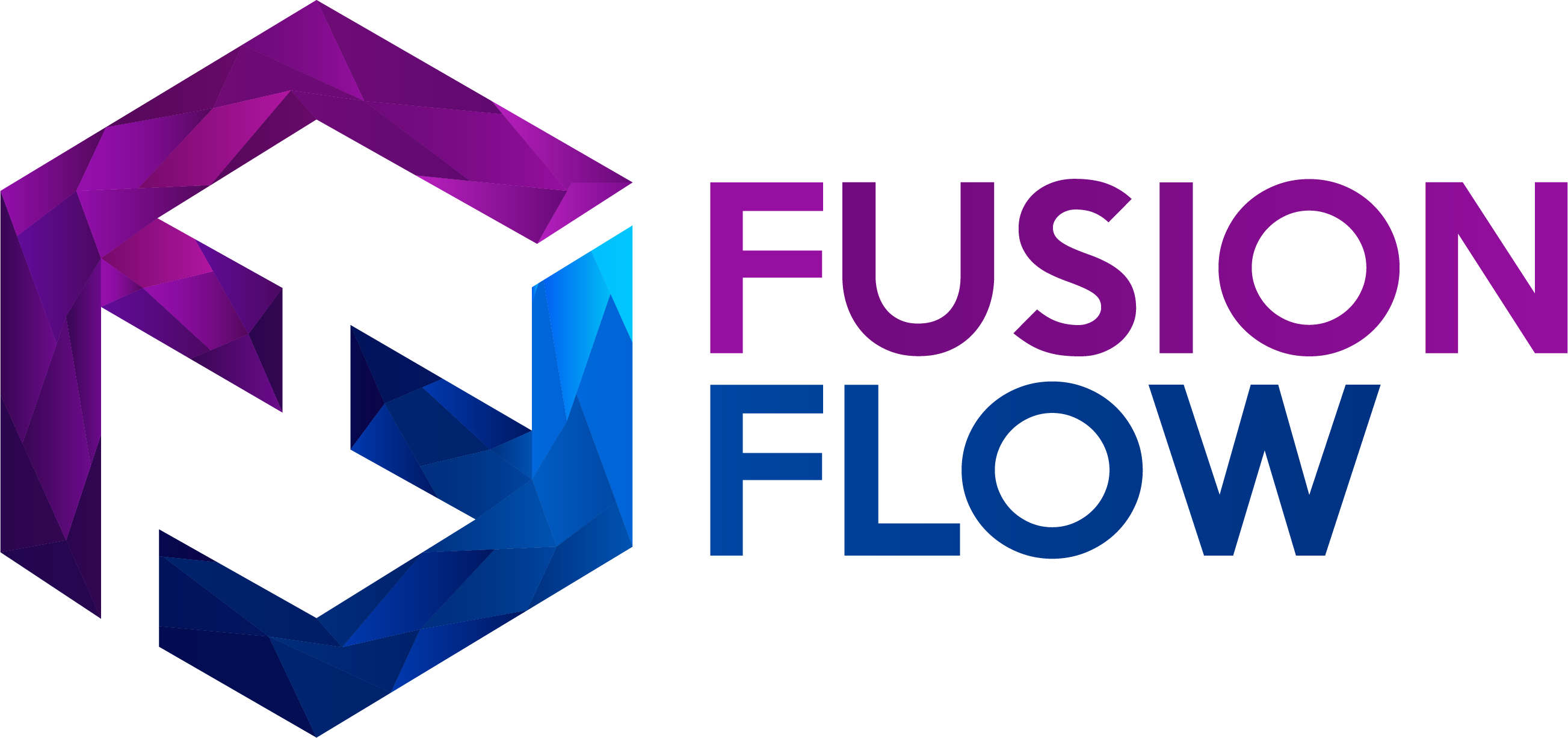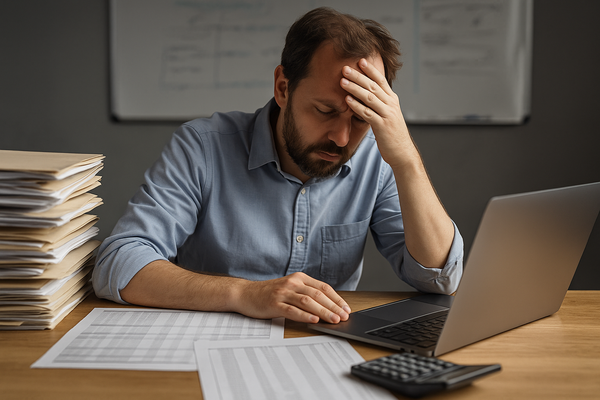AI Tools You Can Use Today: Insights and Applications from Microsoft’s Ecosystem
Explore how AI transforms business operations with real-world examples and Microsoft’s powerful tools. From building smarter chatbots to unlocking predictive insights, this guide shows how to harness AI for practical, impactful results.

It can be easy to get lost in technical jargon and vague promises of AI talk. Fortunately, a Community Summit 2024 Technical Presentation and Tutorial offered a down-to-earth, practical look at what AI can truly achieve for businesses today. Let’s break down the highlights from this session, including actionable insights and real-world applications that will resonate with decision-makers.
"At the end of every Scooby-Doo episode, we unmask the villain. With AI, we’re unmasking code, which is just a bunch of if-then-else statements."
This humorous yet profound observation from the session underscores a critical point: AI isn’t magic. It’s built on algorithms, meaning, it's structured sequences of calculations and rules designed to analyze data and solve problems. Understanding this foundation helps demystify AI and makes it more approachable for organizations looking to harness its potential.
The Fundamentals of AI: Supervised, Unsupervised, and Deep Learning
AI is a broad field, but at its core, it uses three primary learning methods:
- Supervised Learning: AI models trained with labeled datasets. Example: Teaching a model to differentiate between cats and dogs by feeding it labeled images.
- Unsupervised Learning: Models identify patterns in data without predefined labels. Example: Grouping customers into market segments based on purchasing behavior.
- Deep Learning: The “Terminator mode” of AI, where systems learn and evolve independently, improving themselves over time.
These distinctions are crucial for businesses determining how to apply AI in specific contexts, from customer segmentation to predictive analytics.
Real-World Example: Machine Learning in Education
One particularly insightful story from the session revolved around an early use of machine learning in schools. Algorithms were used to analyze student test answers, accounting for variations in erasure habits among different classes. By learning from prior outputs, the system adapted its recognition techniques for each class, improving accuracy and providing a tailored solution. This example showcases how even simple AI implementations can solve niche challenges with significant impact.
The Building Blocks of AI in Microsoft’s Ecosystem
Microsoft has created a robust suite of AI tools designed to empower businesses. At the core are Copilot products, which are AI-driven assistants integrated into popular platforms like Dynamics 365, Power BI, and Microsoft Teams. Below the surface lies the “Lego set” of Azure AI services, such as:
- Azure AI Language: Enables natural language processing for chatbots.
- Form Recognizer: Extracts data from documents automatically.
- Cognitive Search: Powers advanced search and Q&A experiences.
For businesses just starting with AI, these tools provide a flexible and scalable way to implement sophisticated solutions without building everything from scratch.
Building a Chatbot from the Ground Up
The session included a practical demonstration of creating a chatbot using Microsoft’s AI tools. The process emphasized ease of use while showcasing advanced customization:
- Define the Purpose: Start with a clear goal, such as answering HR-related questions or providing weather updates.
- Feed Data: Supply structured, relevant data for the chatbot to reference.
- Iterate and Refine: Use real-world user interactions to improve the bot over time.
A chatbot initially built to provide school holiday information can be expanded to answer broader HR queries or even securely process contract data. This iterative approach highlights how AI tools can grow alongside your business needs.
Key Takeaway: AI Learns as It Goes
One of the most impactful insights was how AI models improve with use. A chatbot answering HR questions might initially struggle with outdated data but can quickly adapt as users interact with it. By feeding it corrections and updates, the AI becomes smarter, more accurate, and more useful over time.
From Classroom to Corporate: Why AI Matters
The session wasn’t just about tools and techniques; it also touched on the broader significance of AI in business:
- Efficiency Gains: Automate repetitive tasks, such as data entry or compliance checks.
- Enhanced Decision-Making: Use predictive insights to anticipate inventory needs or identify at-risk customers.
- Scalability: Start small with a pilot program, then expand AI capabilities as your team becomes comfortable with the technology.
"AI evolves from being a helper to a partner, streamlining processes and empowering decision-makers to focus on strategy."
Actionable Next Steps
- Start Small: Use tools like Azure AI or Dynamics Copilot to pilot AI in one department.
- Focus on Data: Ensure your data is clean, structured, and up-to-date.
- Iterate and Learn: Use user feedback to refine AI models continuously.
- Collaborate with Experts: Partner with companies like Fusion Flow to design and implement tailored AI solutions.
The Future of AI: From Automation to Innovation
By leveraging tools like Microsoft’s AI ecosystem and following best practices, businesses can transform their operations, improve decision-making, and drive sustainable growth.
Want to learn more? Contact Fusion Flow Software to discover how AI can redefine your business.