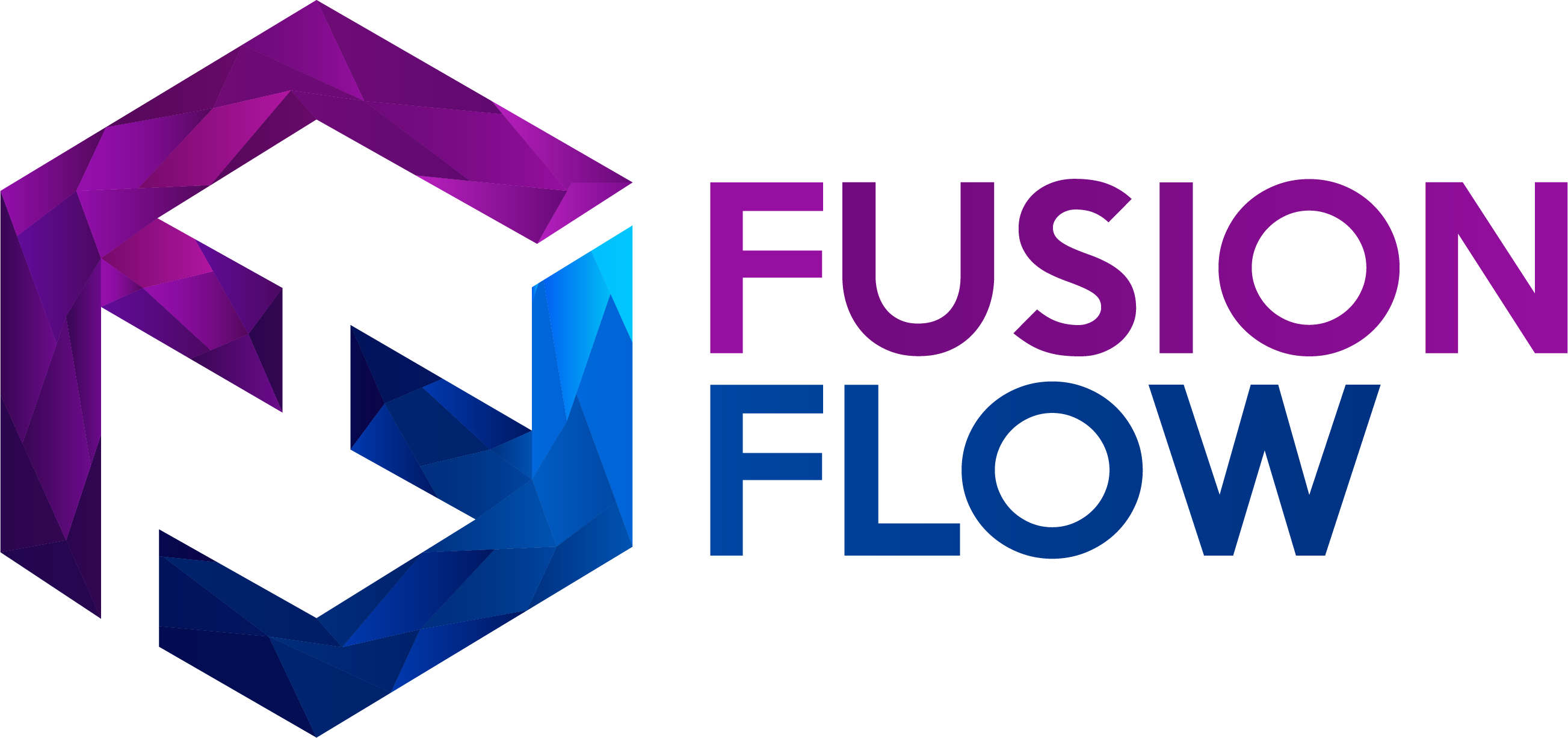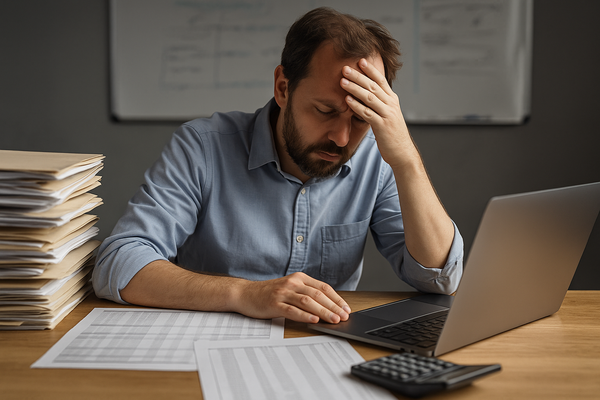AI That Works: How Microsoft Copilot and AI Builder Are Changing Enterprise Workflows
Microsoft's Copilot and AI Builder are making AI accessible without coding. AI is enabling smarter, efficient processes through machine learning, NLP, computer vision, and more. Enterprises should adopt these tools now for enhanced efficiency and security.

AI isn’t a futuristic concept anymore but already woven into our daily workflows, from the way we process documents to how we optimize customer interactions. But how can enterprises actually use it in a way that delivers real business value?
At a recent Microsoft AI demonstration, Kylie Kaiser, an MVP and solution architect at RSM Canada, walked through exactly how Microsoft’s AI ecosystem is transforming business operations. From AI Builder’s no-code automation to Copilot’s ability to execute actions, the session showed how Microsoft AI is evolving from an assistant into a decision-making powerhouse.
Let’s break down what AI in action really looks like and why enterprise leaders should be paying attention.
The Five Pillars of AI: What Business Leaders Need to Understand
AI is a collection of powerful technologies that solve different problems. Kaiser outlined five core types of AI that enterprises can leverage today:
- Machine Learning – AI that learns from data to make predictions or optimize processes.
- Anomaly Detection – AI that spots irregularities (e.g., fraud detection, IoT alerts).
- Computer Vision – AI that understands and interprets images (e.g., object detection, OCR).
- Natural Language Processing (NLP) – AI that understands human language (e.g., chatbots, document analysis).
- Knowledge Mining – AI that extracts insights from vast amounts of unstructured data.
Each of these is already being used inside Microsoft’s AI ecosystem, powering everything from Power Automate workflows to real-time customer sentiment analysis in Dynamics 365.
“AI, of course, stands for artificial intelligence—any technology that can simulate human intelligence and continue learning just the way humans do.”
– Kylie Kaiser
The key takeaway? AI is an enabler for smarter, more efficient business processes.

AI Builder: No-Code AI That Works for Everyone
One of the most eye-opening demonstrations was how enterprises can deploy AI models in minutes without needing a team of data scientists.
Microsoft’s AI Builder, part of Power Platform, allows businesses to:
- Extract data from documents – Process invoices, contracts, and customer forms with prebuilt AI models.
- Analyze customer sentiment – Automatically detect negative feedback and trigger escalation workflows.
- Perform object detection – Track inventory, verify product placement, and monitor assets using AI vision models.
Kaiser gave a great real-world example:
“If you have invoices in your business—which I’d say most businesses do—you can use AI Builder to automatically extract key data points. You don’t have to build from scratch; you can start with a prebuilt model and customize as needed.”
– Kylie Kaiser
For businesses struggling with time-consuming, manual processes, AI Builder is a game-changer.
Copilot: The Future of Conversational AI in Business
Microsoft Copilot is an AI that understands business context and executes actions based on real enterprise data.
Here’s what sets Copilot apart:
- Conversational, but actionable – It doesn’t just respond but also executes workflows inside Dynamics 365, Microsoft 365, and Power Platform.
- Grounded in your business data – Unlike generic AI, Copilot leverages enterprise data from Microsoft Graph, Dataverse, and Dynamics 365.
- Built for different user types – Whether you're an end user, developer, or IT leader, there’s a Copilot designed for your role.
“Copilot is different from a simple chatbot that responds based on pre-built topics because it grounds responses in real business data, executes actions, and adapts to workflows.”
– Kylie Kaiser
This is a big shift from the old way of thinking about AI—Copilot is moving toward autonomy. It’s not just suggesting; it’s taking action.

AI in Action: Building an AI-Powered Workflow in 15 Minutes
One of the most impressive demonstrations was watching how quickly an AI-powered form processor could be built inside Power Apps.
The scenario:
- Problem: Companies collect handwritten forms at events, but manual data entry is slow and error-prone.
- Solution: Use AI Builder’s document processing model to scan and extract text automatically.
- Outcome: In 15 minutes, Kaiser built a fully functional AI-powered app that:
- Scanned a form
- Extracted customer data (name, email, phone number)
- Automatically submitted it to Dataverse
The result? A real-world, business-ready AI solution, built in minutes, with no complex coding required.
“In 15 minutes, this is published and you can start using that, right? And that was all low code—mainly point and click, a little bit of PowerFX.”
– Kylie Kaiser
For any enterprise struggling with manual data entry, this is a must-explore opportunity.

Why Microsoft AI? Security, Compliance, and Scale
For enterprise leaders, the biggest AI concerns are security, compliance, and integration—this is where Microsoft AI leads the market.
- Microsoft AI is powerful AND secure. With Azure Confidential Computing, data remains fully encrypted during AI processing.
- Microsoft AI is built for compliance. Industry-specific models ensure regulatory alignment in finance, healthcare, and government.
- Microsoft AI is scalable. With pay-as-you-go AI services, enterprises can scale AI adoption without massive upfront investments.
This is why enterprises are choosing Microsoft AI—it’s not just about innovation, it’s about trust, security, and enterprise-readiness.
What’s Next? How Enterprises Can Act Today
The biggest takeaway? AI isn’t coming—it’s already here.
If your business isn’t actively integrating AI-driven automation, Copilot tools, and AI-powered analytics, you’re leaving efficiency and revenue on the table.
At Fusion Flow, we help U.S. enterprises deploy Microsoft AI strategies that drive real results.
👉 Book a consultation with me today to explore how Microsoft AI can transform your operations.
Final Thoughts
This demonstration made one thing clear: Microsoft AI is a business enabler.
With Copilot’s growing autonomy, AI Builder’s no-code accessibility, and Microsoft’s focus on security and compliance, AI is for everyone.
If you’re a business leader, the question isn’t "Should we adopt AI?"—it’s "How fast can we make it happen?".
Let’s talk about what AI can do for your business today. 🚀